AviatorScript Engine
PeerBanHelper allows users to load AviatorScript user scripts.
Overview
AviatorScript allows users to load a user script to execute custom code when PBH detects a Peer. It supports advanced operations like reflection and instance creation, offering full programming capabilities.
Sometimes, when PBH encounters a new variant and cannot release a new PBH version, AviatorScript scripts are made available to the community so that checks and bans can be performed without updating PBH.
Installing AviatorScript Scripts
AviatorScript scripts end with .av. Simply place them in the data/scripts/ directory to load them.
If you have a local installation, you can manage the scripts directly through the WebUI.

Additionally, if you are in an intranet environment, you can directly upload and edit script files.
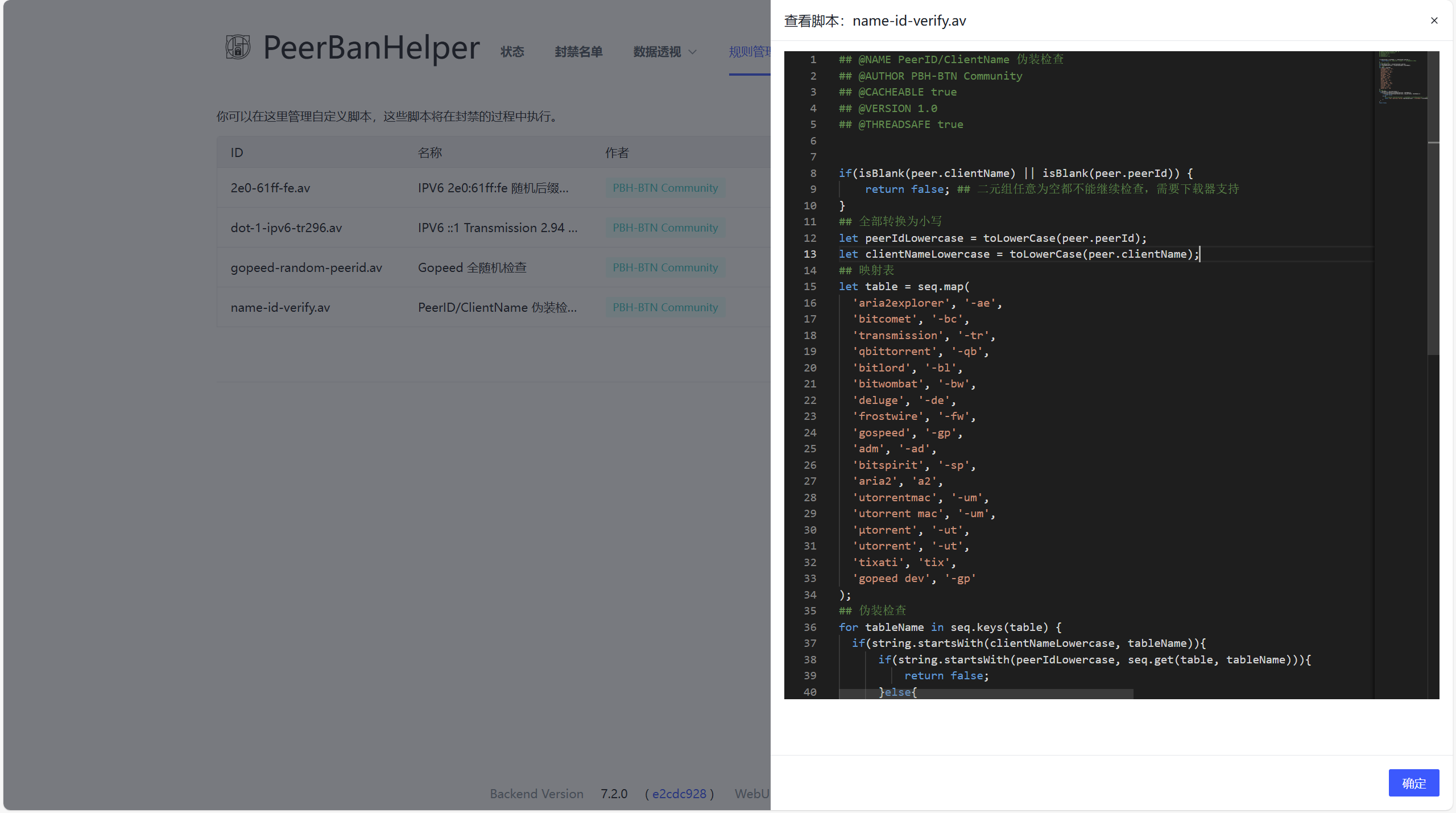
Creating AviatorScript Scripts
To make an AviatorScript script loadable by PBH, you need to add metadata at the beginning of the file:
## @NAME PeerID/ClientName Spoof Check
## @AUTHOR PBH-BTN Community
## @CACHEABLE true
## @VERSION 1.0
## @THREADSAFE true
Field Description:
@NAMEScript name@AUTHORScript author@CACHEABLEWhether the result can be cached for the same Peer. If your script needs to continually check a Peer (rather than checking it just once), set this to false.@VERSIONVersion number@THREADSAFEWhether the script is thread-safe
Predefined Variables
Some variables are pre-injected into the AviatorScript runtime before execution, and you can use them directly. See the configuration file for more details.
Return Values
AviatorScript supports the following return values. Different types and values correspond to different behaviors:
- String: Starts with
@: skips other user rules with a specified reason. Does not start with @: bans Peer with a specified reason. - Boolean:
false= no action;true= ban Peer. - Integer:
0= no action;1= ban Peer;2= skip other user rules. - com.ghostchu.peerbanhelper.module.PeerAction:
NO_ACTION= no action;BAN= ban;SKIP= skip other user rules. - com.ghostchu.peerbanhelper.module.BanResult: Operates based on the description inside the object.
You can check scripts in the src/resources/scripts directory for real-world examples.
Configuration File
# 规则引擎,支持 AviatorScript 语言 - User script, support AviatorScript
# 提供在 PBH 上自行编程编写规则的能力 - Provide programming ability on PBH
expression-engine:
# 规则列表 - Rule lists
# 在 AviatorScript 执行时,PBH 会注入以下环境变量,您可以自由使用它们:
# You can feel free use them in AviatorScript files
# peer - 一个 com.ghostchu.peerbanhelper.peer.Peer 对象,您可以使用这个对象下面的任何属性,这些是您可能用到的:
# peer - an com.ghotchu.peerbanhelper.peer.Peer instance, you can access any property under this object, these is you might will used
# peer.peerAddress.ip - 字符串型 IP 地址 - IP address in String
# peer.peerAddress.port - 整型端口号 - Port in int
# peer.peerAddress.address - IPAddress 对象,可提供高级功能 - IPAddress object
# peer.peerId - 字符串型 PeerID,在不支持的下载器上可能为空字符串,使用 isEmpty 判断 - PeerID in String, may be empty string on not supported downloader, check them with isEmpty
# peer.clientName - 客户端名称,在不支持的下载器上可能为空字符串,使用 isEmpty 判断 - PeerID in String, may be empty string on not supported downloader, check them with isEmpty
# peer.downloadSpeed - 您的下载器从该 Peer 下载数据的速率(bytes) - Download rate from Peer
# peer.uploadSpeed - 您的下载器向该 Peer 上传数据的速率(bytes) - Upload rate to Peer
# peer.downloaded - 您的下载器从该 Peer 下载的数据的累计数据量(bytes),在不支持的下载器上为 -1 - Downloaded bytes from Peer, -1 on not supported downloader
# peer.uploaded - 您的下载器从该 Peer 上传的数据的累计数据量(bytes),在不支持的下载器上为 -1 - Uploaded bytes to Peer, -1 on not supported downloader
# peer.progress - 此 Peer 汇报的自己的下载进度,浮点型数据,0.00=0%,1.00=100% - The percentage that Peer reporting, percent in float
# peer.flags - 由您的下载器汇报的此 Peer 的 Flags 状态,各下载器对其定义可能有所不同, Peer flags
# torrent - 一个 com.ghostchu.peerbanhelper.torrent.Torrent 对象,您可以使用这个对象下面的任何属性 - an com.ghotchu.peerbanhelper.torrent.Torrent instance, you can access any property under this object, these is you might will used
# torrent.id - 在您的下载器内,此 Torrent 的对应内部 ID 标识符 - Torrent Identifier in Downloader internal
# torrent.name - 此 Torrent 的名称 - Torrent name
# torrent.hash - 此 Torrent 的 InfoHash,具体是 v1 还是 v2,由您使用的下载器的偏好而定 - Torrent info hash
# torrent.progress - 您的下载器上,此 Torrent 的任务进度 - Torrent progress on your downloader
# torrent.size - 此 Torrent 的任务大小 - Torrent size
# torrent.rtUploadSpeed - 您的下载器上的此任务的当前上传速率(bytes) - Torrent task upload rate
# torrent.rtDownloadSpeed - 您的下载器上的此任务的当前下载速率(bytes) - Torrent task download rate
# torrent.hashedIdentifier - 此 Torrent 的匿名哈希标识符 - Torrent identifier (generated by PBH for privacy and BTN usage)
# peerbanhelper - PBH 主实例 (Main instance)
# HTTPUtil - 提供脚本对网络的访问能力,但请注意,脚本通常只有 1500ms 的执行时间,网络请求也包含在内 - Util for request network
# JsonUtil - 提供脚本对 JSON 内容的解析能力 - Util for parse Json
# IPAddressUtil - 提供将字符串的 IP/CIDR 转换为 IPAddress 对象的工具 - Util for processing IPAddress
# Main - 启动主类,可用于访问配置文件 - Main instance
# 对于其它的常用函数,语法等,参见 AviatorScript 文档:https://www.yuque.com/boyan-avfmj/aviatorscript/cpow90
# For more details, check AviatorScript documentation: https://www.yuque.com/boyan-avfmj/aviatorscript/cpow90
# 规则引擎支持 AviatorScript 的全部能力,您可以自由使用反射或者动态创建特性
# PBH support full ability, feel free to use reflect or dynamic creating.
#
# 每个规则必须提供一个返回值,PBH 会根据您提供的返回值,决定此 Peer 是否封禁。支持的返回值如下:
# Every single rule must provide a return code, PBH will determine if we need ban this peer, supported return code listed below:
# Boolean: [false=不采取任何操作, true=封禁Peer] - Boolean [false = No action will be taken, true = Peer will be banned]
# Integer: [0=不采取任何操作,1=封禁Peer,2=跳过其它用户规则] - Integer [0 = No action will be taken, 1 = Peer will be banned, 2 = Skip other rules]
# com.ghostchu.peerbanhelper.module.PeerAction: [NO_ACTION, BAN, SKIP]
# com.ghostchu.peerbanhelper.module.BanResult
#
# 所有的脚本文件默认放置在 data/scripts 目录内,您也可以修改已有的、或者新建新的脚本文件
# All script files will put in data/scripts, you can modify exists scripts or create your own scripts/
# 是否启用
enabled: true
# 封禁时间,单位:毫秒,使用 default 则跟随全局设置
ban-duration: default